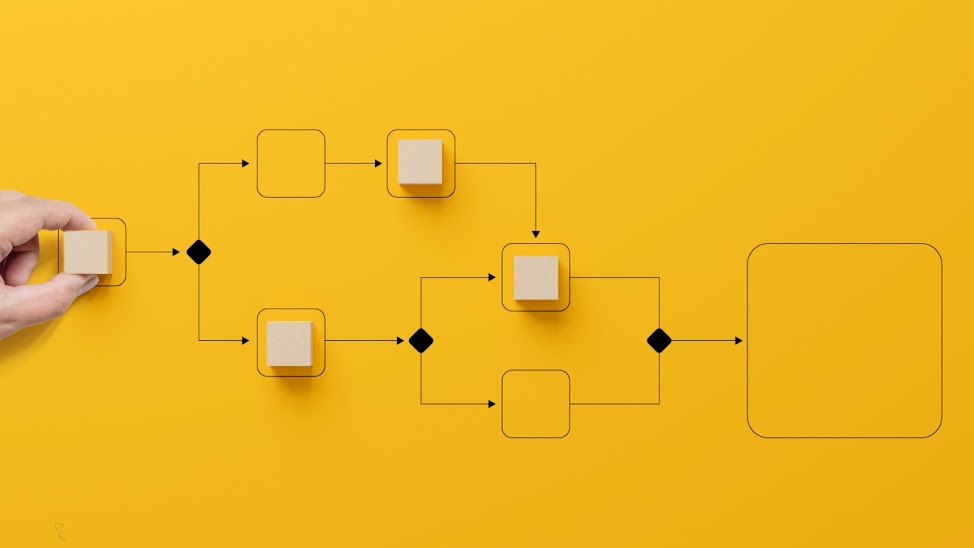As a seasoned designer, I understand the struggle of sifting through a cluttered font library in search of the perfect typeface. In today's fast-paced digital world, having the right tools to manage and organize your font collection is essential for streamlining your creative workflow. That's why I'm excited to share with you some of the top tools that can revolutionize the way you handle your fonts.
In this article, I'll walk you through a curated selection of font management tools that will empower you to take control of your typography assets efficiently. Whether you're a graphic designer, web developer, or content creator, having a well-organized font library can save you valuable time and enhance the overall quality of your projects. Stay tuned to discover how these tools can simplify your font management process and elevate your design projects to the next level.
Understanding the Importance of Font Management
Why Manage Your Font Library?
When it comes to design work, managing my font library is crucial. I find that having a well-organized font collection not only saves me time but also helps me maintain consistency across all my projects. Font management allows me to quickly locate the perfect typeface for a particular design, ensuring that the overall look and feel remain cohesive.
By keeping my font library organized, I can easily browse through different fonts, compare them, and select the most suitable one for each project. This saves me valuable time that I would otherwise spend scrolling through an unorganized list of typefaces. Efficient font management empowers me to focus on the creative aspects of my work rather than getting bogged down by administrative tasks like searching for fonts.
Challenges in Font Organization
One of the main challenges I face in font organization is dealing with a large number of fonts. As a designer, I often download new typefaces to experiment with, leading to a cluttered font library. Managing this ever-growing collection can be overwhelming, especially when trying to find a specific font for a project.
Another issue I encounter is font duplication. Sometimes I unknowingly download the same font multiple times, which not only takes up unnecessary space but also creates confusion when selecting fonts. Keeping track of duplicates and cleanings up my font library can be a time-consuming task that distracts me from the actual design work.
In addition to font clutter and duplication, consistency across projects is another challenge. If my font library is disorganized, there's a risk of using different typefaces for similar projects, leading to a lack of brand consistency. Maintaining a unified look across all designs is crucial for brand recognition and client satisfaction, making font organization a vital aspect of my design process.
Overall, managing my font library effectively is essential for ensuring a smooth workflow, saving time, and maintaining consistency in my design projects. By overcoming the challenges of font organization, I can focus on what truly matters – creating visually stunning and cohesive designs that resonate with my audience.
Key Features to Look for in Font Management Tools
Search and Filter Capabilities
When selecting a font management tool, one essential feature to consider is its search and filter capabilities. Having the ability to quickly locate a specific font or narrow down options based on criteria like style, weight, or designer can significantly improve the efficiency of my workflow. A tool that offers advanced search functions such as searching by similarity or even visually browsing fonts can help me find the perfect typeface for my projects.
In my experience, search and filter capabilities are crucial for maintaining a well-organized font library. Being able to access specific fonts quickly saves me time and ensures that I can consistently use the right typefaces across multiple projects. Therefore, when evaluating font management tools, I always prioritize this feature to streamline my design process.
Font Activation and Deactivation
Font activation and deactivation functionality is another essential feature that I look for in font management tools. Being able to activate and deactivate fonts based on project requirements helps me manage my font library efficiently. By activating only the fonts I need for a specific project, I can keep my design environment clutter-free and focused.
In my daily design work, font activation and deactivation play a vital role in ensuring that I use the right fonts without the distraction of unnecessary options. This feature not only helps maintain a clean workspace but also enhances my overall design process by eliminating font choices that are not relevant to the current task.
Cloud Syncing and Backup
In today's digitally connected world, cloud syncing and backup capabilities are must-have features in font management tools. The ability to sync my font library across multiple devices and backup my font collections ensures that I can access my preferred typefaces anywhere and never lose them due to data loss.
Cloud syncing and backup are fundamental for me as a designer who works on various projects and devices. Knowing that my fonts are safe and accessible at all times gives me peace of mind and confidence in mywork. Therefore, when evaluating font management tools, I always prioritize this protection to safeguard my font assets.
By considering these key features—search and filter capabilities, font activation and deactivation, and cloud syncing and backup—I can efficientlyorganize and manage my font library, enhancing my designprocess and ensuring consistency in my projects.
Review of Top Tools for Managing and Organizing Your Font Library
When it comes to managing and organizingmy font library, having the right tools at my disposal is crucial. Let's delve into a review of some top font management tools that have significantly enhanced my design workflow.
Suitcase Fusion
When it comes to font management, Suitcase Fusion stands out as a robust tool that has become an integral part of my design process. This comprehensive software offers a range of features that cater to designers' needs. Suitcase Fusion provides a seamless experience for activating and deactivating fonts, allowing me to tailormy font selection to specific projects. Moreover, its search and filter capabilities make it effortless for me to locate the perfect font for any design task. Additionally, the cloud syncing and backup feature ensures that my font collection is securely stored, providing me with peace of mind regarding data protection.
FontBase
FontBase is another exceptional tool that has simplified my font management. This user-friendly software offers a clean interface that makes browsing fonts a pleasure. FontBase excels in providing a seamless experience for activating and deactivating fonts, allowing me to stay organized and efficient in my design work. The ability to sync fonts across devices has been a game-changer for me, ensuring that I have access to my fontswherever I go. FontBase'sintuitive design and quick search functionality have truly streamlinedmy font selection process, enabling me to focus on creativity rather than font management.
Typeface
When it comes to simplifyingmy font library, Typeface has proven to be an indispensable tool. This efficient software excels in providinga clean and organized platform for managing fonts. With Typeface, I can easily activate or deactivate fonts based on project requirements, ensuring that I maintainconsistency across my designs. The ability to categorize fonts and create collections has been instrumental in enhancingmy workflow. Typeface'suser-friendly interface and seamless integration with design applications make it a must-have for any designer looking to optimizetheir font management.
effective font management is essential for designers looking to maintain consistency and efficiency in their work. Tools like Suitcase Fusion, FontBase, and Typeface offer powerful features that streamline font management, making it easier for designers to focus on what truly matters - creating captivating designs.
Additional Tips for Efficient Font Management
Regularly Update and Curate Your Collection
Managing a font library efficiently is vital for designers like me. One key aspect that we often overlook is the importance of regularly updating and curating our font collections. This ensures that we have access to the latest font versions, bug fixes, and new additions that can enhance our design projects.
When I update my collection regularly, I can stay on top of the latest trends and design requirements. It's essential to set aside time every month to check for updates from font foundries and platforms. By doing so, I can keep my font library fresh and relevant, ensuring that I have the right tools for any design task that comes my way.
Establish a Clear Naming Convention
Another crucial tip for effective font management is to establish a clear naming convention for your fonts. When I first started organizing my font library, I realized the importance of naming fonts in a consistent and logical manner.
I recommend creating a system that works for you. For instance, I organize my fonts by style, classification, and foundry. By incorporating this naming convention, I can easily find the fonts I need for specific projects without wasting time searching through a cluttered library.
Create folders based on font type, such as serif, sans-serif, script, and display, to categorize fonts efficiently.
By regularly updating my font collection and establishing a clear naming convention, I streamline my font management process and make it easier for me to access the right fonts when I need them. These simple tips have been instrumental in helping me enhance my design workflow and creativity.
Conclusion
Managing your font library efficiently is crucial for designers to save time and maintain consistency in their projects. By utilizing top font management tools like Suitcase Fusion, FontBase, and Typeface, designers can benefit from features such as seamless font activation, powerful search capabilities, and convenient cloud syncing. Implementing a clear naming convention and regularly updating and curating your font collection are key practices to streamline your font management process. With these tools and tips, designers can enhance their design workflow, stay current with industry trends, and boost their creative output. Stay organized, stay efficient, and watch your design projects flourish.
Frequently Asked Questions
Why is efficient font management important for designers?
Efficient font management is crucial for designers to save time and ensure consistency in their projects. A well-organized font library helps in quickly accessing needed fonts, maintaining uniformity across designs, and enhancing workflow efficiency.
What are some common challenges in font management?
Designers often struggle with handling multiple fonts, maintaining consistency in font usage, and organizing fonts effectively. These challenges can lead to time wastage, inconsistencies in design, and hindered creative processes.
Which font management tools are recommended for designers?
Top font management tools like Suitcase Fusion, FontBase, and Typeface are recommended for designers. These tools offer features such as seamless font activation, advanced search capabilities, and cloud syncing for efficient font organization and usage.
What tips can help in efficient font management?
Designers can improve font management by regularly updating and curating their font collections, establishing a clear naming convention for easy identification, and utilizing advanced font management tools for streamlined workflow and enhanced creativity.